TOMI Demo not working on XP!
Hey there... i know some1 will complain that i should read through other topics but it seems no1 has the same problem as i do.
I downloaded the demo;
Installed with directx check
when i run it, the first screen pops up that tells me to log into telltale.com (but it takes longer to open than other sam and max games)
Then i start the game and MonkeyIsland101.exe takes up 100% cpu usage and a blank window opens.
I copied a prefs.prop from the game running on my friends vista laptop on lowest possible settings (quality 1; windowed 640x480)
Still the same problem. Freezes up and nothing happens.
Any idea what could be wrong?
Other telltale games (Sam and Max; w&g) work on my pc.
Screenshot:
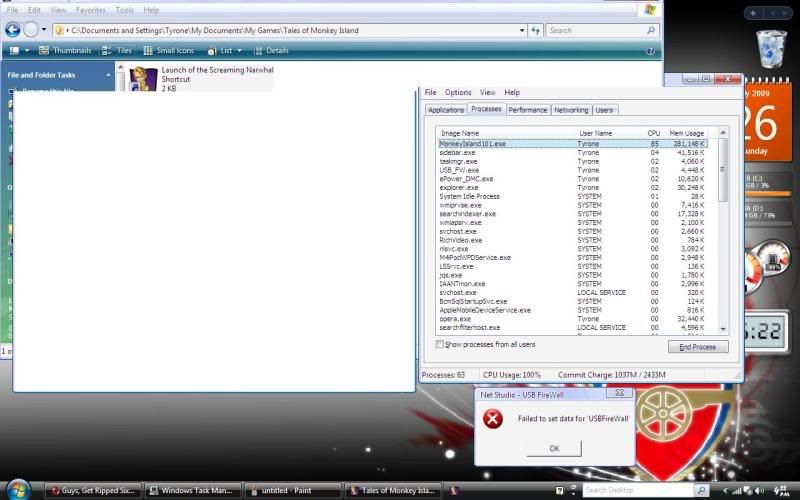
I downloaded the demo;
Installed with directx check
when i run it, the first screen pops up that tells me to log into telltale.com (but it takes longer to open than other sam and max games)
Then i start the game and MonkeyIsland101.exe takes up 100% cpu usage and a blank window opens.
I copied a prefs.prop from the game running on my friends vista laptop on lowest possible settings (quality 1; windowed 640x480)
Still the same problem. Freezes up and nothing happens.
Any idea what could be wrong?
Other telltale games (Sam and Max; w&g) work on my pc.
Screenshot:
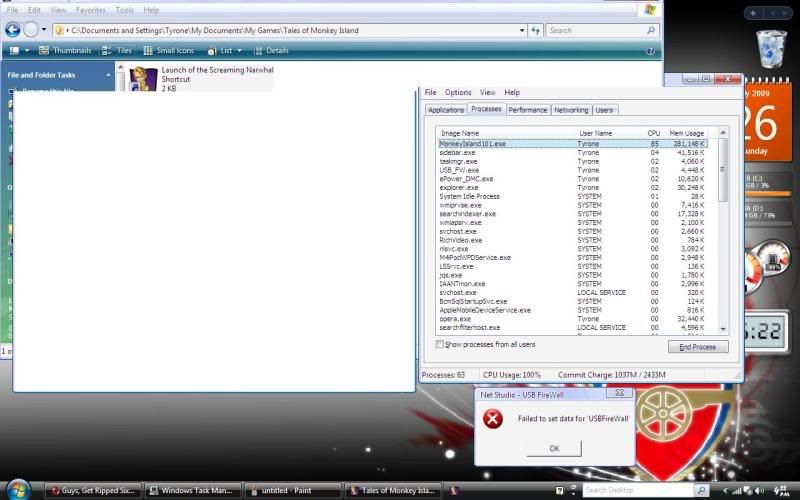
This discussion has been closed.

Comments
First thing you should try is reinstalling the game this way.
Fresh Download
Uninstall the game and choose not to delete your save games.
Then make a clean download as described below, and install it.
Deleting temporary internet files:
Before downloading it again it is generally recommended that you
delete your browsers cache/temporary internet files so that it is not loaded from there:
In recent Firefox and Internet Explorer you can delete the cache/temporary internet files with CTRL-Shift-Del.
In Firefox you would only select "Cache".
In Internet Explorer only select "Temporary Internet Files".
Uncheck all other boxes in each case.
After installation check if the error still occurs.
Please start dxdiag:
Windows XP: Go to your start menu and click on run. Type in "dxdiag" and hit enter
Windows Vista: Press the windows key on your keyboard or click on the start menu. Type in "dxdiag" and hit enter.
Now click on the button that says "save all information".
It will prompt you to save a file. Save it where you can find it.
Now you have two options to make it accessible for us. Pick the one that works best for you:
I tried uninstalling and restarting.... didnt make a difference.
The problem can't be with my install file because i have succesfully installed it on 2 vista pcs
I tried messing around with compatibility and different prefs but nothing worked. it still runs on 100% cpu time and it shouldnt be doing this at the lowest quality level.
Here is my dxdiag file...
i cant figure out what could be wrong. What have they changed in monkey island from the other telltale games that all work on the same pc?
I think we can do this in two steps.
First: Installing the official Drivers for your Notebooks devices from the Acer website.
Start on the Acer support website.
Select: Notebook - TravelMate - TravelMate 5320
Below Select: Operating System - Microsoft Windows XP Professional x32
Download and install these Drivers:
- Chipset
- VGA Intel
- Audio Realtek
Then try if the game works.
Step two: Get more recent drivers from the components manufacturers.
I'll elaborate on that when it becomes necessary.
EDIT: I almost forgot:
- Disable Daemon Tools while running the game, if it complains
- Wouldn't hurt to install Windows XP SP3
I downloaded those from the acer site, restarted pc, re-installed tomi.... exact same problem. Even worse because i couldnt take a screenshot, it said i had insufficient memory to take one while the game was chowing my cpu resources.
Any other advice?
Could you make another dxdiag with the now updated drivers?
That way i would know where we are at the moment.
Have you tried a clean boot yet?
Msconfig for Windows XP:
To Boot Clean in Windows XP
1. Click Start --> Run --> Type MSCONFIG --> Click OK
2. On the General tab, choose Selective Startup
3. Uncheck Process SYSTEM.INI file
4. Uncheck Process WIN.INI file
5. Uncheck Load Startup Items
6. Click on the Services tab
7. At the bottom, check Hide All Microsoft Services
8. Uncheck all boxes in the window or click the button labeled Disable All
6. Click OK
7. Click Restart
8. After reboot, run the game to see if it works.
After performing the necessary steps, restore your system by doing the following:
1. Click Start --> Run --> Type MSCONFIG--> Click OK
2. On the General tab, choose Normal Startup
3. Click OK
4. Click YES, when asked to restart your computer
Based on Will's post
I think it would be solved if i upgraded to SP3 but i'm not willing to at the moment. I'll just never get to play the game on the comfort of my own pc.... :mad:
Here's another screenshot of what keeps happening
It looks like your Audio and Video drivers have not really been updated.
You can install the most recent Intel Driver for your graphics chip, and Realtek HDA driver.
Those are directly from the hardware manufacturers, but should work with your system. If they don't you can always revert to the previous ones.
But still no solution... i'm running out of ideas. Can i give up now?
You can give up at any time you want, although I sure would love to get it running.
For some unknown reason your most recent dxdiag still shows the same old audio and video drivers as the first one. The timestamps however indicate that you haven't sent the old ones accidentally:
Card name: Mobile Intel(R) 965 Express Chipset Family
Driver Version: 6.14.0010.4837 (English)
Driver Date/Size: 6/6/2007 00:48:40, 57344 bytes
Description: Realtek HD Audio output
Driver Version: 5.10.0000.5423 (English)
Date and Size: 5/30/2007 20:04:56, 4424192 bytes
It is like the drivers were never actually installed. Did you get any error messages during installation?
It had nothing to do with the sound drivers, as was expected it was a graphics problem. The acer download didn't change much but this:
It did the trick. I'll tell you if i have any problems playing the game but thank you ever so much for your time. I really appreciate it.
Another tomi problem solved for you, you have quite the record...
I'm glad it works now. How is the graphics performance with your chipset, meaning what resolution + graphics level run okay? It doesn't seem to be one of the fastest.
I just wonder why the other games worked and ToMI didn't, but i don't have enough background information to speculate on that.
Thanks a lot once again for your help. Mods can lock this thread now....