TOMI issue, couldn't find a similar thread...
Basically I bought TOMI from steam and downloaded it (not sure if that makes a difference, but I thought I'd mention it out of completeness). Whilst it was downloading my internet cut out a few times so I had to restart my PC and carry on from where it left off (again, just out of completeness) but it all seemed fine and installed like a dream.
BUT THEN.
I tried running the game and its pretty messed up. The options menus are extremely difficult to see, and it wont let me change the graphic quality. The game itself looks awful to, with textures not loading etc.
I'm using Windows XP home
Intel pentium 4
1G RAM
Radeon 7000 64MB graphics card.
I've got the latest drivers for everything. Anyone able to help?
Here are a couple of slightly scaled down pictures showing what I mean.
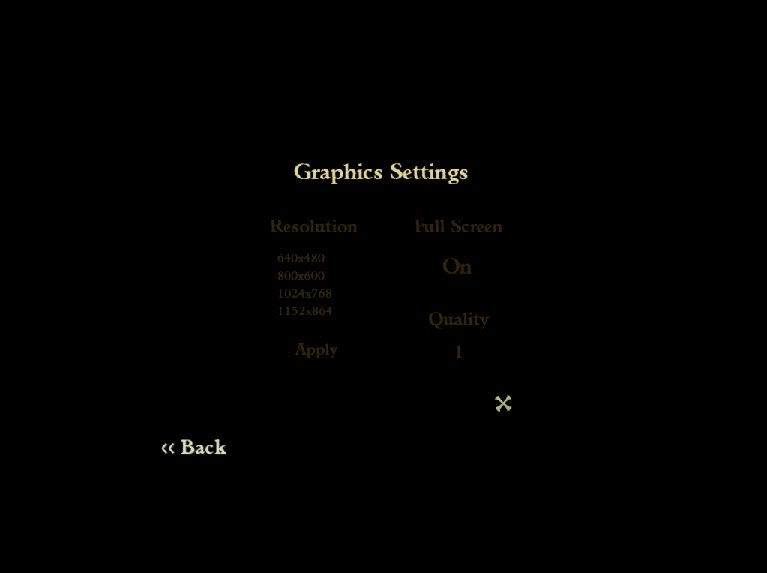
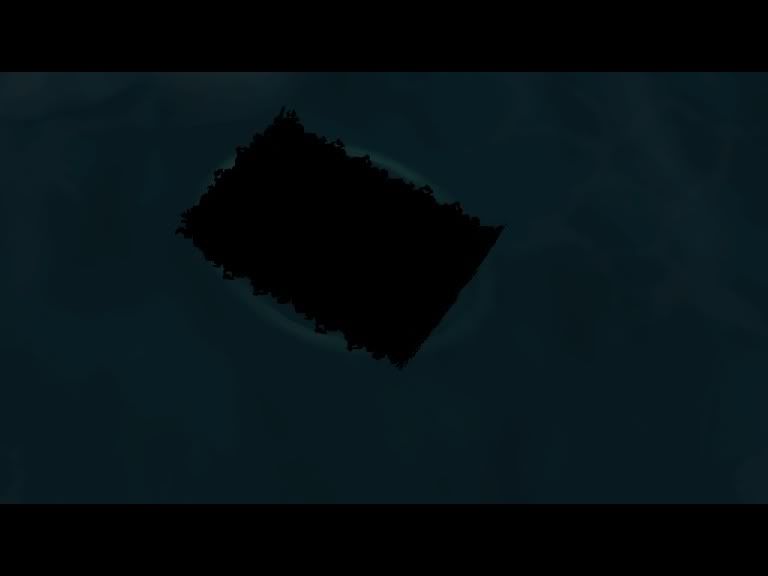
BUT THEN.
I tried running the game and its pretty messed up. The options menus are extremely difficult to see, and it wont let me change the graphic quality. The game itself looks awful to, with textures not loading etc.
I'm using Windows XP home
Intel pentium 4
1G RAM
Radeon 7000 64MB graphics card.
I've got the latest drivers for everything. Anyone able to help?
Here are a couple of slightly scaled down pictures showing what I mean.
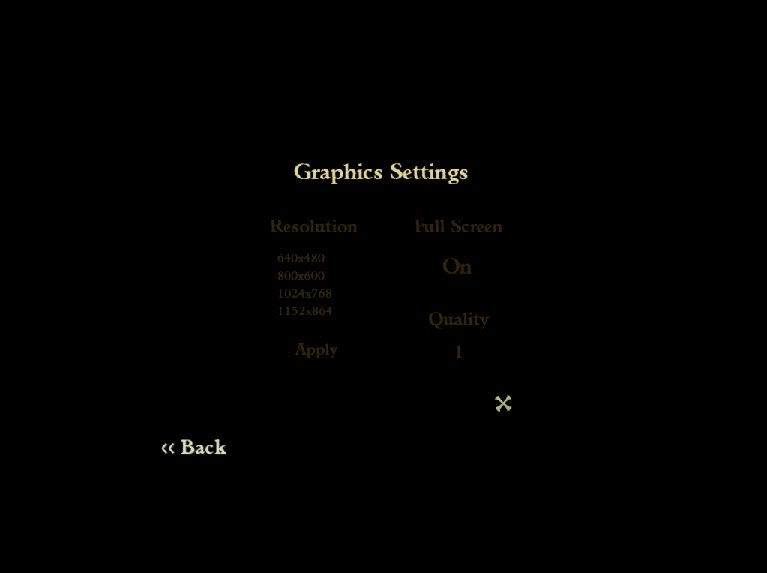
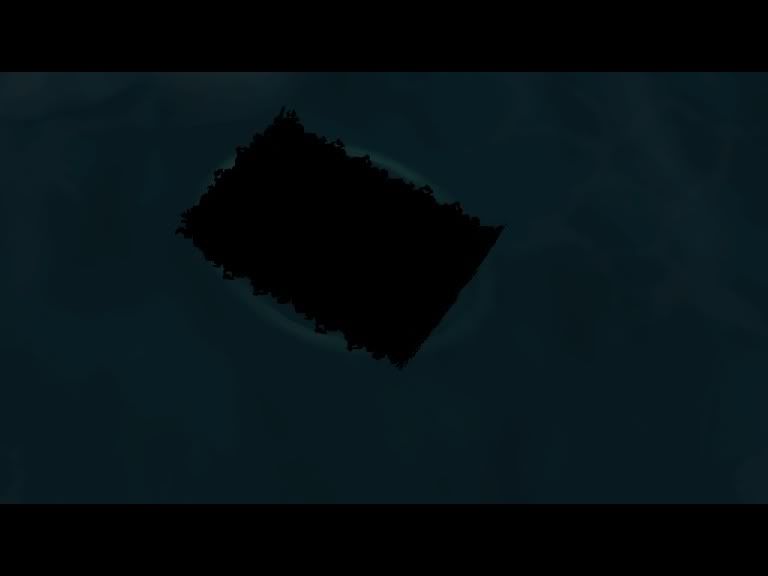
This discussion has been closed.

Comments
I am sorry to say that, but your graphics cards technology is about 8 years old and doesn't meet the minimum requirement of supporting DirectX 8.1.
It only supports DirectX 7.
You might be able to find a replacement for a small price, so you can play the game on your PC. It doesn't have to be anything fancy, maybe even one of your friends has something suitable laying around from back then.
If you decide to replace it, I can help you with finding out what options you have.
You should be able to pick up a fairly decent one for around £35-£45 in UK.
If not ill get a new graphics card. I dont play many PC games...
again, thanks!
We can try to find out if you give us some more detailed information on your system.
Please start dxdiag:
Windows XP: Go to your start menu and click on run. Type in "dxdiag" and hit enter
Windows Vista: Press the windows key on your keyboard or click on the start menu. Type in "dxdiag" and hit enter.
Now click on the button that says "save all information".
It will prompt you to save a file. Save it where you can find it.
Now you have two options to make it accessible for us. Pick the one that works best for you:
Those issues are even present in the geforce4 series and Radeon 9000 series, although they should support DirectX 8.1.
It's not easy with those old cards. Your chances are better if you try a card not older then 4-5 years, but you might have luck with olders as well.
I would look for a geforce fx/6, radeon x/hd or later.
and i have DirectX 9.0c?????????????????? What could the problem be?
Your graphics chip also just supports DirectX 7. It is 6 years old, and has very low 3D performance. Therefore you probably would not be happy even if it would show the graphics correctly.
You should give it a try. There have been similar problems with Old Radeons but i haven't seen anything about the radeon 9500 so far.
A main difference is that it is still supported by the most recent radeon Drivers, therefore you could be lucky.
Just download and install them from amd. Try to uninstall your previous drivers before installing the new card though.
Thanks for that mate. Will give it a go.
Yeah, I have one of those, a Geforce 4200 ti.
The card is really old right, probably any $30 geforce or radeon will work, I'm just giving pointers because reading the specs for the Ti4200 it says it supports DirectX 8.1 and Telltales says you just need a card supporting DirectX 8.1 so it could be misleading.
Also, the game runs on my GMA 950 integrated graphic card, that doesn't have any hardware T&L or vertex shader that makes me think it can probably be a bug of some sort.
just my, maybe useful, two euro-cents :-)
sorry for duplicating it