BTTF backtothefuture101.exe has stopped working
I am unable to get the game running via a Steam install under windows 7. My PC is well above the min specs.
This is what is happening, it starts up fine I can goto the options etc where I have tried running at 640x480/turning off all the options/running windowed etc, but whatever I do when I start a new game I get this message first...
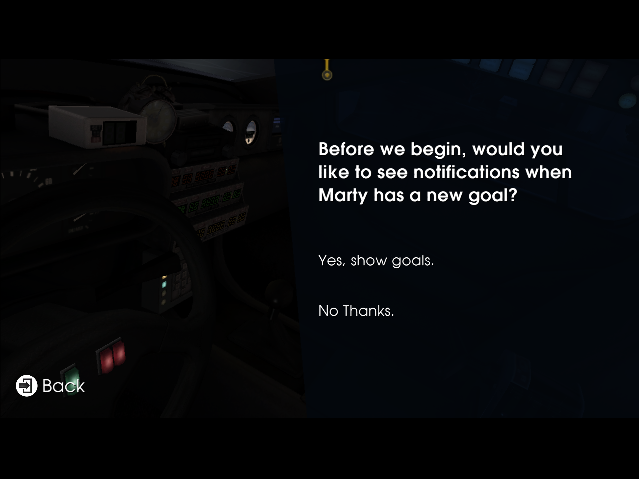
Then no matter what option I click I then get hit with this...
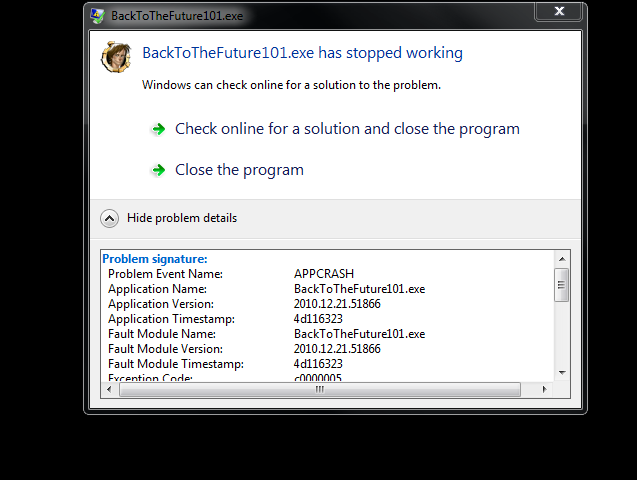
I have tried a full uninstall reinstall and navigating to C:\Program Files\Steam\steamapps\common\back to the future ep 1\BackToTheFuture101.exe and running as admin ad in windows XP/Windows Vista compatibility mode but still no joy.
Anyone have any idea what is going on?
Edit: here is some output from dxdiag:
System Information
Time of this report: 12/24/2010, 00:53:16
Operating System: Windows 7 Professional 32-bit (6.1, Build 7600) (7600.win7_gdr.100618-1621)
Language: English (Regional Setting: English)
System Manufacturer: Gigabyte Technology Co., Ltd.
System Model: GA-MA785GMT-UD2H
BIOS: Award Modular BIOS v6.00PG
Processor: AMD Phenom(tm) II X3 720 Processor (3 CPUs), ~2.8GHz
Memory: 4096MB RAM
Available OS Memory: 3326MB RAM
Page File: 1541MB used, 5110MB available
Windows Dir: C:\Windows
DirectX Version: DirectX 11
DX Setup Parameters: Not found
User DPI Setting: Using System DPI
System DPI Setting: 96 DPI (100 percent)
DWM DPI Scaling: Disabled
DxDiag Version: 6.01.7600.16385 32bit Unicode
DxDiag Notes
Display Tab 1: No problems found.
Display Tab 2: No problems found.
Sound Tab 1: No problems found.
Sound Tab 2: No problems found.
Input Tab: No problems found.
Display Devices
Card name: Radeon X1950 Pro
Manufacturer: ATI Technologies Inc.
Chip type: ATI Radeon Graphics Processor (0x7280)
DAC type: Internal DAC(400MHz)
Device Key: Enum\PCI\VEN_1002&DEV_7280&SUBSYS_00000000&REV_9A
Display Memory: 1917 MB
Dedicated Memory: 510 MB
Shared Memory: 1407 MB
Current Mode: 1280 x 1024 (32 bit) (60Hz)
Driver Name: atiumdag.dll,atiumdva.cap,atitmmxx.dll
Driver File Version: 8.14.0010.0647 (English)
Driver Version: 8.591.0.0
DDI Version: 9Ex
Driver Model: WDDM 1.0
Driver Attributes: Final Retail
Driver Date/Size: 2/25/2009 21:18:08, 3839488 bytes
WHQL Logo'd: Yes
This is what is happening, it starts up fine I can goto the options etc where I have tried running at 640x480/turning off all the options/running windowed etc, but whatever I do when I start a new game I get this message first...
Then no matter what option I click I then get hit with this...
I have tried a full uninstall reinstall and navigating to C:\Program Files\Steam\steamapps\common\back to the future ep 1\BackToTheFuture101.exe and running as admin ad in windows XP/Windows Vista compatibility mode but still no joy.
Anyone have any idea what is going on?
Edit: here is some output from dxdiag:
System Information
Time of this report: 12/24/2010, 00:53:16
Operating System: Windows 7 Professional 32-bit (6.1, Build 7600) (7600.win7_gdr.100618-1621)
Language: English (Regional Setting: English)
System Manufacturer: Gigabyte Technology Co., Ltd.
System Model: GA-MA785GMT-UD2H
BIOS: Award Modular BIOS v6.00PG
Processor: AMD Phenom(tm) II X3 720 Processor (3 CPUs), ~2.8GHz
Memory: 4096MB RAM
Available OS Memory: 3326MB RAM
Page File: 1541MB used, 5110MB available
Windows Dir: C:\Windows
DirectX Version: DirectX 11
DX Setup Parameters: Not found
User DPI Setting: Using System DPI
System DPI Setting: 96 DPI (100 percent)
DWM DPI Scaling: Disabled
DxDiag Version: 6.01.7600.16385 32bit Unicode
DxDiag Notes
Display Tab 1: No problems found.
Display Tab 2: No problems found.
Sound Tab 1: No problems found.
Sound Tab 2: No problems found.
Input Tab: No problems found.
Display Devices
Card name: Radeon X1950 Pro
Manufacturer: ATI Technologies Inc.
Chip type: ATI Radeon Graphics Processor (0x7280)
DAC type: Internal DAC(400MHz)
Device Key: Enum\PCI\VEN_1002&DEV_7280&SUBSYS_00000000&REV_9A
Display Memory: 1917 MB
Dedicated Memory: 510 MB
Shared Memory: 1407 MB
Current Mode: 1280 x 1024 (32 bit) (60Hz)
Driver Name: atiumdag.dll,atiumdva.cap,atitmmxx.dll
Driver File Version: 8.14.0010.0647 (English)
Driver Version: 8.591.0.0
DDI Version: 9Ex
Driver Model: WDDM 1.0
Driver Attributes: Final Retail
Driver Date/Size: 2/25/2009 21:18:08, 3839488 bytes
WHQL Logo'd: Yes
This discussion has been closed.

Comments
You graphics card is not supported by AMD under Windows 7, but you can try updating to this driver.
Afterwards i would also try a clean boot.
Booting clean in Windows Vista / 7:
1. Click Start --> Run --> Type MSCONFIG --> Click OK
2. On the General tab, choose Selective Startup
3. Uncheck Load Startup Items
4. Select the Services tab
5. Check Hide all Microsoft services
6. Click Disable all
7. Click on OK
8. Click Restart.
9. After reboot, run the game to see if it works.
After performing the necessary steps, restore your system by doing the following:
1. Click Start --> Run --> Type MSCONFIG--> Click OK
2. On the General tab, choose Normal Startup
3. Click Ok
4. Click Yes, when asked to restart your computer
Based on Will's post
Dude thanks for your help but this is a bit suspect advice.
My graphics card is supported under windows 7, windows even comes with certified AMD drivers for it built in.
AMD/ATI did stop however updating the card in there latest driver packs, including the one you linked but I have the very latest drivers for it before that happened.
This same setup card runs Crysis and Modern Warfare 2 no probs.
Here is the full dxdiag though:
Time of this report: 12/24/2010, 14:59:58
Machine name: 7-PC
Operating System: Windows 7 Professional 32-bit (6.1, Build 7600) (7600.win7_gdr.100618-1621)
Language: English (Regional Setting: English)
System Manufacturer: Gigabyte Technology Co., Ltd.
System Model: GA-MA785GMT-UD2H
BIOS: Award Modular BIOS v6.00PG
Processor: AMD Phenom(tm) II X3 720 Processor (3 CPUs), ~2.8GHz
Memory: 4096MB RAM
Available OS Memory: 3326MB RAM
Page File: 2150MB used, 4500MB available
Windows Dir: C:\Windows
DirectX Version: DirectX 11
DX Setup Parameters: Not found
User DPI Setting: Using System DPI
System DPI Setting: 96 DPI (100 percent)
DWM DPI Scaling: Disabled
DxDiag Version: 6.01.7600.16385 32bit Unicode
DxDiag Notes
Display Tab 1: No problems found.
Display Tab 2: No problems found.
Sound Tab 1: No problems found.
Sound Tab 2: No problems found.
Input Tab: No problems found.
DirectX Debug Levels
Direct3D: 0/4 (retail)
DirectDraw: 0/4 (retail)
DirectInput: 0/5 (retail)
DirectMusic: 0/5 (retail)
DirectPlay: 0/9 (retail)
DirectSound: 0/5 (retail)
DirectShow: 0/6 (retail)
Display Devices
Card name: Radeon X1950 Pro
Manufacturer: ATI Technologies Inc.
Chip type: ATI Radeon Graphics Processor (0x7280)
DAC type: Internal DAC(400MHz)
Device Key: Enum\PCI\VEN_1002&DEV_7280&SUBSYS_00000000&REV_9A
Display Memory: 1917 MB
Dedicated Memory: 510 MB
Shared Memory: 1407 MB
Current Mode: 1280 x 1024 (32 bit) (60Hz)
Monitor Name: Generic PnP Monitor
Monitor Model: M1717A
Monitor Id: GSM4424
Native Mode: 1280 x 1024(p) (60.020Hz)
Output Type: HD15
Driver Name: atiumdag.dll,atiumdva.cap,atitmmxx.dll
Driver File Version: 8.14.0010.0647 (English)
Driver Version: 8.591.0.0
DDI Version: 9Ex
Driver Model: WDDM 1.0
Driver Attributes: Final Retail
Driver Date/Size: 2/25/2009 21:18:08, 3839488 bytes
WHQL Logo'd: Yes
WHQL Date Stamp:
Device Identifier: {D7B71EE2-31C0-11CF-3761-0A203BC2C535}
Vendor ID: 0x1002
Device ID: 0x7280
SubSys ID: 0x00000000
Revision ID: 0x009A
Driver Strong Name: oem2.inf:ATI.Mfg:ati2mtag_R580:8.591.0.0:pci\ven_1002&dev_7280
Rank Of Driver: 80F60003
Video Accel: ModeMPEG2_A ModeMPEG2_C
Deinterlace Caps: {6E8329FF-B642-418B-BCF0-BCB6591E255F}: Format(In/Out)=(YUY2,YUY2) Frames(Prev/Fwd/Back)=(0,0,1) Caps=VideoProcess_YUV2RGB VideoProcess_StretchX VideoProcess_StretchY DeinterlaceTech_PixelAdaptive
{335AA36E-7884-43A4-9C91-7F87FAF3E37E}: Format(In/Out)=(YUY2,YUY2) Frames(Prev/Fwd/Back)=(0,0,0) Caps=VideoProcess_YUV2RGB VideoProcess_StretchX VideoProcess_StretchY DeinterlaceTech_BOBVerticalStretch
{5A54A0C9-C7EC-4BD9-8EDE-F3C75DC4393B}: Format(In/Out)=(YUY2,YUY2) Frames(Prev/Fwd/Back)=(0,0,0) Caps=VideoProcess_YUV2RGB VideoProcess_StretchX VideoProcess_StretchY
{6E8329FF-B642-418B-BCF0-BCB6591E255F}: Format(In/Out)=(UYVY,UYVY) Frames(Prev/Fwd/Back)=(0,0,1) Caps=VideoProcess_YUV2RGB VideoProcess_StretchX VideoProcess_StretchY DeinterlaceTech_PixelAdaptive
{335AA36E-7884-43A4-9C91-7F87FAF3E37E}: Format(In/Out)=(UYVY,UYVY) Frames(Prev/Fwd/Back)=(0,0,0) Caps=VideoProcess_YUV2RGB VideoProcess_StretchX VideoProcess_StretchY DeinterlaceTech_BOBVerticalStretch
{5A54A0C9-C7EC-4BD9-8EDE-F3C75DC4393B}: Format(In/Out)=(UYVY,UYVY) Frames(Prev/Fwd/Back)=(0,0,0) Caps=VideoProcess_YUV2RGB VideoProcess_StretchX VideoProcess_StretchY
{3C5323C1-6FB7-44F5-9081-056BF2EE449D}: Format(In/Out)=(NV12,0x3231564e) Frames(Prev/Fwd/Back)=(0,0,2) Caps=VideoProcess_YUV2RGB VideoProcess_StretchX VideoProcess_StretchY DeinterlaceTech_PixelAdaptive
{552C0DAD-CCBC-420B-83C8-74943CF9F1A6}: Format(In/Out)=(NV12,0x3231564e) Frames(Prev/Fwd/Back)=(0,0,2) Caps=VideoProcess_YUV2RGB VideoProcess_StretchX VideoProcess_StretchY DeinterlaceTech_PixelAdaptive
{6E8329FF-B642-418B-BCF0-BCB6591E255F}: Format(In/Out)=(NV12,0x3231564e) Frames(Prev/Fwd/Back)=(0,0,1) Caps=VideoProcess_YUV2RGB VideoProcess_StretchX VideoProcess_StretchY DeinterlaceTech_PixelAdaptive
{335AA36E-7884-43A4-9C91-7F87FAF3E37E}: Format(In/Out)=(NV12,0x3231564e) Frames(Prev/Fwd/Back)=(0,0,0) Caps=VideoProcess_YUV2RGB VideoProcess_StretchX VideoProcess_StretchY DeinterlaceTech_BOBVerticalStretch
{5A54A0C9-C7EC-4BD9-8EDE-F3C75DC4393B}: Format(In/Out)=(NV12,0x3231564e) Frames(Prev/Fwd/Back)=(0,0,0) Caps=VideoProcess_YUV2RGB VideoProcess_StretchX VideoProcess_StretchY
D3D9 Overlay: Not Supported
DXVA-HD: Not Supported
DDraw Status: Enabled
D3D Status: Enabled
AGP Status: Enabled
Card name: Radeon X1950 Pro
Manufacturer: ATI Technologies Inc.
Chip type: ATI Radeon Graphics Processor (0x7280)
DAC type: Internal DAC(400MHz)
Device Key: Enum\PCI\VEN_1002&DEV_7280&SUBSYS_00000000&REV_9A
Display Memory: 1917 MB
Dedicated Memory: 510 MB
Shared Memory: 1407 MB
Current Mode: 1360 x 765 (32 bit) (60Hz)
Monitor Name: Generic PnP Monitor
Monitor Model: Mstar Demo
Monitor Id: MST0B01
Native Mode: 1280 x 720(p) (60.000Hz)
Output Type: DVI
Driver Name: atiumdag.dll,atiumdva.cap,atitmmxx.dll
Driver File Version: 8.14.0010.0647 (English)
Driver Version: 8.591.0.0
DDI Version: 9Ex
Driver Model: WDDM 1.0
Driver Attributes: Final Retail
Driver Date/Size: 2/25/2009 21:18:08, 3839488 bytes
WHQL Logo'd: Yes
WHQL Date Stamp:
Device Identifier: {D7B71EE2-31C0-11CF-3761-0A203BC2C535}
Vendor ID: 0x1002
Device ID: 0x7280
SubSys ID: 0x00000000
Revision ID: 0x009A
Driver Strong Name: oem2.inf:ATI.Mfg:ati2mtag_R580:8.591.0.0:pci\ven_1002&dev_7280
Rank Of Driver: 80F60003
Video Accel: ModeMPEG2_A ModeMPEG2_C
Deinterlace Caps: {6E8329FF-B642-418B-BCF0-BCB6591E255F}: Format(In/Out)=(YUY2,YUY2) Frames(Prev/Fwd/Back)=(0,0,1) Caps=VideoProcess_YUV2RGB VideoProcess_StretchX VideoProcess_StretchY DeinterlaceTech_PixelAdaptive
{335AA36E-7884-43A4-9C91-7F87FAF3E37E}: Format(In/Out)=(YUY2,YUY2) Frames(Prev/Fwd/Back)=(0,0,0) Caps=VideoProcess_YUV2RGB VideoProcess_StretchX VideoProcess_StretchY DeinterlaceTech_BOBVerticalStretch
{5A54A0C9-C7EC-4BD9-8EDE-F3C75DC4393B}: Format(In/Out)=(YUY2,YUY2) Frames(Prev/Fwd/Back)=(0,0,0) Caps=VideoProcess_YUV2RGB VideoProcess_StretchX VideoProcess_StretchY
{6E8329FF-B642-418B-BCF0-BCB6591E255F}: Format(In/Out)=(UYVY,UYVY) Frames(Prev/Fwd/Back)=(0,0,1) Caps=VideoProcess_YUV2RGB VideoProcess_StretchX VideoProcess_StretchY DeinterlaceTech_PixelAdaptive
{335AA36E-7884-43A4-9C91-7F87FAF3E37E}: Format(In/Out)=(UYVY,UYVY) Frames(Prev/Fwd/Back)=(0,0,0) Caps=VideoProcess_YUV2RGB VideoProcess_StretchX VideoProcess_StretchY DeinterlaceTech_BOBVerticalStretch
{5A54A0C9-C7EC-4BD9-8EDE-F3C75DC4393B}: Format(In/Out)=(UYVY,UYVY) Frames(Prev/Fwd/Back)=(0,0,0) Caps=VideoProcess_YUV2RGB VideoProcess_StretchX VideoProcess_StretchY
{3C5323C1-6FB7-44F5-9081-056BF2EE449D}: Format(In/Out)=(NV12,0x3231564e) Frames(Prev/Fwd/Back)=(0,0,2) Caps=VideoProcess_YUV2RGB VideoProcess_StretchX VideoProcess_StretchY DeinterlaceTech_PixelAdaptive
{552C0DAD-CCBC-420B-83C8-74943CF9F1A6}: Format(In/Out)=(NV12,0x3231564e) Frames(Prev/Fwd/Back)=(0,0,2) Caps=VideoProcess_YUV2RGB VideoProcess_StretchX VideoProcess_StretchY DeinterlaceTech_PixelAdaptive
{6E8329FF-B642-418B-BCF0-BCB6591E255F}: Format(In/Out)=(NV12,0x3231564e) Frames(Prev/Fwd/Back)=(0,0,1) Caps=VideoProcess_YUV2RGB VideoProcess_StretchX VideoProcess_StretchY DeinterlaceTech_PixelAdaptive
{335AA36E-7884-43A4-9C91-7F87FAF3E37E}: Format(In/Out)=(NV12,0x3231564e) Frames(Prev/Fwd/Back)=(0,0,0) Caps=VideoProcess_YUV2RGB VideoProcess_StretchX VideoProcess_StretchY DeinterlaceTech_BOBVerticalStretch
{5A54A0C9-C7EC-4BD9-8EDE-F3C75DC4393B}: Format(In/Out)=(NV12,0x3231564e) Frames(Prev/Fwd/Back)=(0,0,0) Caps=VideoProcess_YUV2RGB VideoProcess_StretchX VideoProcess_StretchY
D3D9 Overlay: Not Supported
DXVA-HD: Not Supported
DDraw Status: Enabled
D3D Status: Enabled
AGP Status: Enabled
Sound Devices
Description: Speakers (High Definition Audio Device)
Default Sound Playback: Yes
Default Voice Playback: Yes
Hardware ID: HDAUDIO\FUNC_01&VEN_10EC&DEV_0885&SUBSYS_1458A102&REV_1001
Manufacturer ID: 1
Product ID: 65535
Type: WDM
Driver Name: HdAudio.sys
Driver Version: 6.01.7600.16385 (English)
Driver Attributes: Final Retail
WHQL Logo'd: Yes
Date and Size: 7/13/2009 23:51:47, 304128 bytes
Other Files:
Driver Provider: Microsoft
HW Accel Level: Basic
Cap Flags: 0xF1F
Min/Max Sample Rate: 100, 200000
Static/Strm HW Mix Bufs: 1, 0
Static/Strm HW 3D Bufs: 0, 0
HW Memory: 0
Voice Management: No
EAX(tm) 2.0 Listen/Src: No, No
I3DL2(tm) Listen/Src: No, No
Sensaura(tm) ZoomFX(tm): No
Description: Digital Audio (S/PDIF) (High Definition Audio Device)
Default Sound Playback: No
Default Voice Playback: No
Hardware ID: HDAUDIO\FUNC_01&VEN_10EC&DEV_0885&SUBSYS_1458A102&REV_1001
Manufacturer ID: 1
Product ID: 65535
Type: WDM
Driver Name: HdAudio.sys
Driver Version: 6.01.7600.16385 (English)
Driver Attributes: Final Retail
WHQL Logo'd: Yes
Date and Size: 7/13/2009 23:51:47, 304128 bytes
Other Files:
Driver Provider: Microsoft
HW Accel Level: Basic
Cap Flags: 0xF1F
Min/Max Sample Rate: 100, 200000
Static/Strm HW Mix Bufs: 1, 0
Static/Strm HW 3D Bufs: 0, 0
HW Memory: 0
Voice Management: No
EAX(tm) 2.0 Listen/Src: No, No
I3DL2(tm) Listen/Src: No, No
Sensaura(tm) ZoomFX(tm): No
Sound Capture Devices
Description: Microphone (High Definition Audio Device)
Default Sound Capture: Yes
Default Voice Capture: Yes
Driver Name: HdAudio.sys
Driver Version: 6.01.7600.16385 (English)
Driver Attributes: Final Retail
Date and Size: 7/13/2009 23:51:47, 304128 bytes
Cap Flags: 0x1
Format Flags: 0xFFFFF
Description: Digital Audio (S/PDIF) (High Definition Audio Device)
Default Sound Capture: No
Default Voice Capture: No
Driver Name: HdAudio.sys
Driver Version: 6.01.7600.16385 (English)
Driver Attributes: Final Retail
Date and Size: 7/13/2009 23:51:47, 304128 bytes
Cap Flags: 0x1
Format Flags: 0xFFFFF
DirectInput Devices
Device Name: Mouse
Attached: 1
Controller ID: n/a
Vendor/Product ID: n/a
FF Driver: n/a
Device Name: Keyboard
Attached: 1
Controller ID: n/a
Vendor/Product ID: n/a
FF Driver: n/a
Device Name: Comfort Curve Keyboard 2000
Attached: 1
Controller ID: 0x0
Vendor/Product ID: 0x045E, 0x00DD
FF Driver: n/a
Poll w/ Interrupt: No
USB Devices
+ USB Root Hub
| Vendor/Product ID: 0x1002, 0x4398
| Matching Device ID: usb\root_hub
| Service: usbhub
| Driver: usbhub.sys, 7/13/2009 23:52:09, 258560 bytes
| Driver: usbd.sys, 7/13/2009 23:51:05, 5888 bytes
Gameport Devices
PS/2 Devices
+ Microsoft USB Comfort Curve Keyboard 2000 (IntelliType Pro)
| Vendor/Product ID: 0x045E, 0x00DD
| Matching Device ID: hid\vid_045e&pid_00dd&mi_00
| Service: kbdhid
| Driver: kbdhid.sys, 7/13/2009 23:45:09, 28160 bytes
| Driver: kbdclass.sys, 7/14/2009 01:20:36, 42576 bytes
|
+ Terminal Server Keyboard Driver
| Matching Device ID: root\rdp_kbd
| Upper Filters: kbdclass
| Service: TermDD
| Driver: i8042prt.sys, 7/13/2009 23:11:24, 80896 bytes
| Driver: kbdclass.sys, 7/14/2009 01:20:36, 42576 bytes
|
+ Microsoft USB Comfort Optical Mouse 1000 (IntelliPoint)
| Vendor/Product ID: 0x045E, 0x00F6
| Matching Device ID: hid\vid_045e&pid_00f6
| Upper Filters: Point32
| Service: mouhid
| Driver: point32.sys, 7/21/2010 16:52:14, 40848 bytes
| Driver: mouhid.sys, 7/13/2009 23:45:08, 26112 bytes
| Driver: mouclass.sys, 7/14/2009 01:20:44, 41552 bytes
| Driver: wdfcoinstaller01009.dll, 7/21/2010 16:52:14, 1461992 bytes
|
+ Terminal Server Mouse Driver
| Matching Device ID: root\rdp_mou
| Upper Filters: mouclass
| Service: TermDD
| Driver: termdd.sys, 7/14/2009 01:19:10, 51776 bytes
| Driver: sermouse.sys, 7/13/2009 23:45:08, 19968 bytes
| Driver: mouclass.sys, 7/14/2009 01:20:44, 41552 bytes
Disk & DVD/CD-ROM Drives
Drive: C:
Free Space: 66.0 GB
Total Space: 476.9 GB
File System: NTFS
Model: Hitachi HDP725050GLA380 ATA Device
Drive: Z:
Free Space: 19.1 GB
Total Space: 476.9 GB
File System: NTFS
Model: SAMSUNG HD501LJ ATA Device
Drive: F:
Model: ELBY CLONEDRIVE SCSI CdRom Device
Driver: c:\windows\system32\drivers\cdrom.sys, 6.01.7600.16385 (English), 7/13/2009 23:11:26, 108544 bytes
Drive:
Model: TSSTcorp CD/DVDW TS-H552B ATA Device
Driver: c:\windows\system32\drivers\cdrom.sys, 6.01.7600.16385 (English), 7/13/2009 23:11:26, 108544 bytes
System Devices
Name: PCI standard host CPU bridge
Device ID: PCI\VEN_1022&DEV_9601&SUBSYS_96011022&REV_00\3&18D45AA6&0&00
Driver: n/a
Name: Radeon X1950 Series Secondary (Microsoft Corporation - WDDM)
Device ID: PCI\VEN_1002&DEV_72A0&SUBSYS_00000000&REV_9A\4&2CFC99C&0&0110
Driver: C:\Windows\system32\DRIVERS\atikmdag.sys, 8.01.0001.0882 (English), 2/25/2009 22:59:51, 4385792 bytes
Driver: C:\Windows\system32\DRIVERS\ativcaxx.cpa, 6/10/2009 21:19:15, 328162 bytes
Driver: C:\Windows\system32\DRIVERS\ativcaxx.vp, 6/10/2009 21:19:15, 929 bytes
Driver: C:\Windows\system32\DRIVERS\ativvpxx.vp, 6/10/2009 21:19:15, 52400 bytes
Driver: C:\Windows\system32\DRIVERS\ativpkxx.vp, 6/10/2009 21:19:15, 2096 bytes
Driver: C:\Windows\system32\DRIVERS\ativokxx.vp, 6/10/2009 21:19:15, 2096 bytes
Driver: C:\Windows\system32\DRIVERS\ativdkxx.vp, 6/10/2009 21:19:15, 2096 bytes
Driver: C:\Windows\system32\atiumdag.dll, 8.14.0010.0647 (English), 2/25/2009 21:18:08, 3839488 bytes
Driver: C:\Windows\system32\atiumdva.dll, 7.14.0010.0218 (English), 2/25/2009 20:56:42, 4944896 bytes
Driver: C:\Windows\system32\amdpcom32.dll, 7.14.0010.0023 (English), 2/25/2009 20:42:42, 51712 bytes
Driver: C:\Windows\system32\atiumdva.cap, 2/25/2009 20:56:01, 151824 bytes
Name: Standard OpenHCD USB Host Controller
Device ID: PCI\VEN_1002&DEV_4397&SUBSYS_50041458&REV_00\3&18D45AA6&0&90
Driver: C:\Windows\system32\drivers\usbohci.sys, 6.01.7600.16385 (English), 7/13/2009 23:51:14, 20480 bytes
Driver: C:\Windows\system32\drivers\usbport.sys, 6.01.7600.16385 (English), 7/13/2009 23:51:15, 284160 bytes
Driver: C:\Windows\system32\drivers\usbhub.sys, 6.01.7600.16385 (English), 7/13/2009 23:52:09, 258560 bytes
Name: PCI standard host CPU bridge
Device ID: PCI\VEN_1022&DEV_1204&SUBSYS_00000000&REV_00\3&18D45AA6&0&C4
Driver: n/a
Name: Radeon X1950 Pro
Device ID: PCI\VEN_1002&DEV_7280&SUBSYS_00000000&REV_9A\4&2CFC99C&0&0010
Driver: C:\Windows\system32\DRIVERS\atikmdag.sys, 8.01.0001.0882 (English), 2/25/2009 22:59:51, 4385792 bytes
Driver: C:\Windows\system32\DRIVERS\ati2erec.dll, 1.00.0000.0018 (English), 2/25/2009 20:29:22, 53248 bytes
Driver: C:\Windows\system32\atiumdag.dll, 8.14.0010.0647 (English), 2/25/2009 21:18:08, 3839488 bytes
Driver: C:\Windows\system32\atiumdva.dll, 7.14.0010.0218 (English), 2/25/2009 20:56:42, 4944896 bytes
Driver: C:\Windows\system32\atitmmxx.dll, 6.14.0011.0021 (English), 2/25/2009 21:34:55, 159744 bytes
Driver: C:\Windows\system32\atiicdxx.dat, 1/8/2009 19:25:27, 181944 bytes
Driver: C:\Windows\system32\amdpcom32.dll, 7.14.0010.0023 (English), 2/25/2009 20:42:42, 51712 bytes
Driver: C:\Windows\system32\atiadlxx.dll, 6.14.0010.1032 (English), 2/25/2009 20:42:17, 135168 bytes
Driver: C:\Windows\system32\atiumdva.cap, 2/25/2009 20:56:01, 151824 bytes
Driver: C:\Windows\system32\atimuixx.dll, 6.14.0010.1001 (English), 2/25/2009 21:34:25, 12288 bytes
Driver: C:\Windows\system32\Ati2evxx.exe, 6.14.0010.4222 (English), 2/25/2009 21:32:54, 733184 bytes
Driver: C:\Windows\system32\Ati2evxx.dll, 6.14.0010.4178 (English), 2/25/2009 21:34:08, 278528 bytes
Driver: C:\Windows\system32\atipdlxx.dll, 6.14.0010.2550 (English), 2/25/2009 21:34:41, 348160 bytes
Driver: C:\Windows\system32\Oemdspif.dll, 6.15.0006.0004 (English), 2/25/2009 21:34:31, 274432 bytes
Driver: C:\Windows\system32\ati2edxx.dll, 6.14.0010.2514 (English), 2/25/2009 21:34:19, 43520 bytes
Driver: C:\Windows\system32\ATIDEMGX.dll, 2.00.3343.29896 (English), 2/25/2009 21:36:33, 442368 bytes
Driver: C:\Windows\system32\atioglxx.dll, 6.14.0010.8543 (English), 2/25/2009 21:04:46, 11513856 bytes
Driver: C:\Windows\system32\aticaldd.dll, 6.14.0010.0227 (English), 2/25/2009 20:36:20, 3235840 bytes
Driver: C:\Windows\system32\aticalrt.dll, 6.14.0010.0227 (English), 2/25/2009 20:38:12, 53248 bytes
Driver: C:\Windows\system32\aticalcl.dll, 6.14.0010.0227 (English), 2/25/2009 20:37:59, 53248 bytes
Driver: C:\Windows\system32\atibrtmon.exe, 2.00.0000.0000 (English), 10/21/2008 17:51:43, 118784 bytes
Driver: C:\Windows\atiogl.xml, 12/29/2008 19:35:28, 15485 bytes
Name: Standard Enhanced PCI to USB Host Controller
Device ID: PCI\VEN_1002&DEV_4396&SUBSYS_50041458&REV_00\3&18D45AA6&0&9A
Driver: C:\Windows\system32\drivers\usbehci.sys, 6.01.7600.16385 (English), 7/13/2009 23:51:14, 41472 bytes
Driver: C:\Windows\system32\drivers\usbport.sys, 6.01.7600.16385 (English), 7/13/2009 23:51:15, 284160 bytes
Driver: C:\Windows\system32\drivers\usbhub.sys, 6.01.7600.16385 (English), 7/13/2009 23:52:09, 258560 bytes
Name: DVB-TV 878 Digital Tuner Driver
Device ID: PCI\VEN_109E&DEV_036E&SUBSYS_00011822&REV_11\4&35E69562&0&30A4
Driver: C:\Windows\System32\Drivers\878BDA.sys, 1.02.0003.0008 (English), 12/29/2009 03:18:33, 86016 bytes
Driver: C:\Windows\system32\drivers\BdaSup.sys, 6.01.7600.16385 (English), 7/13/2009 23:51:23, 12288 bytes
Name: PCI standard host CPU bridge
Device ID: PCI\VEN_1022&D
You probably already have an earlier Version of the same driver, since it also only runs on WDDM 1.0. From the driver page:
So updating is not that absurd.
What am I going to upgrade to?
Good job I did all my graphics card stuf pre AMD when ATI still had some windows 7 love.
really all of this though, things like not working on dual displays sounds like a bug with the actual game more than anything?
I was referring to the graphics driver i linked to above.
I don't know if that bug still exists, that's why it's worth a try. Anyway, this is about getting the game to work on your system.
If it works with only one Display, i suggest you report the bug to support@telltalegames.com.