Graphics problems when running: W&G Episode 1
Hey guys, just wanted some advice in regards to hopefully playing W&G and other TT games lag free. The most obvious problem I'm having is when moving my cursor whilst playing W&G, its really annoying as it feels about 5x slower than what I'm normally use to when browsing the internet and doing other general stuff. The game also seems to lag a bit in between cutscenes and changes of environments.
Another probelm I'm having is the game also freezes after I've used the remote in the scene were the Policeman goes to talk to the robot mouse in jail.
Seeing as though MI is coming out very soon I want these TT games to run pretty smoothly as I can't stand playing a game were the graphics feel awkward, I'm assuming the problems will be similar for MI and I'm prepared to spend the money upgrading my computer if needs be.
The exact specs for my computer are:
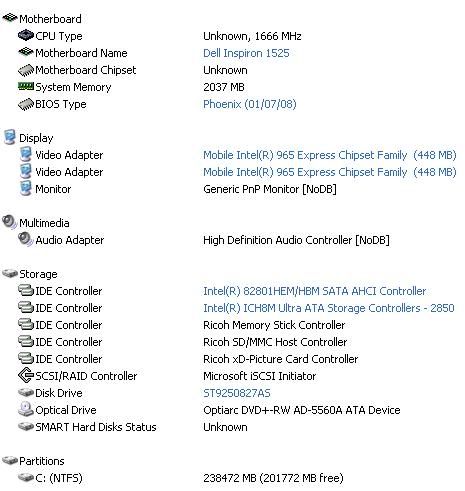 So basically 2,037MB of RAM and the following Graphics Card, Mobile Intel(R) 965 Express Chipset Family (448MB) are probably the important ones from the limited computer knowledge I have.
So basically 2,037MB of RAM and the following Graphics Card, Mobile Intel(R) 965 Express Chipset Family (448MB) are probably the important ones from the limited computer knowledge I have.
Any help such as what specific parts of my computer are letting me down the most and also what specs you recommend I get so I can run the games adequately would be much appreciated.
NOTE: I have tried running the game on all resolutions and none of them seem to fix the lag by that much.
Thank you for your time
Another probelm I'm having is the game also freezes after I've used the remote in the scene were the Policeman goes to talk to the robot mouse in jail.
Seeing as though MI is coming out very soon I want these TT games to run pretty smoothly as I can't stand playing a game were the graphics feel awkward, I'm assuming the problems will be similar for MI and I'm prepared to spend the money upgrading my computer if needs be.
The exact specs for my computer are:
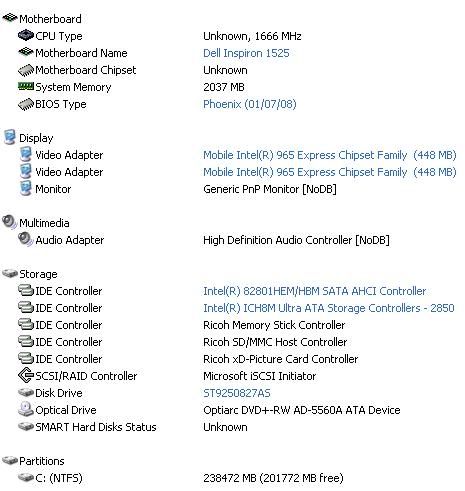 So basically 2,037MB of RAM and the following Graphics Card, Mobile Intel(R) 965 Express Chipset Family (448MB) are probably the important ones from the limited computer knowledge I have.
So basically 2,037MB of RAM and the following Graphics Card, Mobile Intel(R) 965 Express Chipset Family (448MB) are probably the important ones from the limited computer knowledge I have.Any help such as what specific parts of my computer are letting me down the most and also what specs you recommend I get so I can run the games adequately would be much appreciated.
NOTE: I have tried running the game on all resolutions and none of them seem to fix the lag by that much.
Thank you for your time
This discussion has been closed.

Comments
1) update graphics drivers: I'm not sure what operating system you are using, but you should be able to get the latest drivers here.
2) update directx: This was probably done when installing WG, but just in case
3) turn your graphics setting down: you mentioned resolution is on lowest, but make sure your graphics settings are down to 3 as well
4) Turn off as many background programs as possible: Here are some handy steps for turning everything off :
To Boot Clean in Windows XP
1. Click Start --> Run --> Type MSCONFIG --> Click OK
2. On the General tab, choose Selective Startup
3. Uncheck Process SYSTEM.INI file
4. Uncheck Process WIN.INI file
5. Uncheck Load Startup Items
6. Click on the Services tab
7. At the bottom, check Hide All Microsoft Services
8. Uncheck all boxes in the window or click the button labeled Disable All
6. Click OK
7. Click Restart
8. After reboot, run game to see if it works.
After performing the necessary steps, restore your system by doing the following:
1. Click Start --> Run --> Type MSCONFIG--> Click OK
2. On the General tab, choose Normal Startup
3. Click OK
4. Click YES, when asked to restart your computer
3) turn your graphics setting down: you mentioned resolution is on lowest, but make sure your graphics settings are down to 3 as well
Sorry to sound like a noob but how do I turn the graphics setting down?
Thanks for the help!